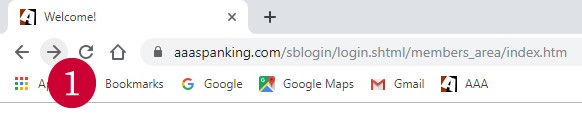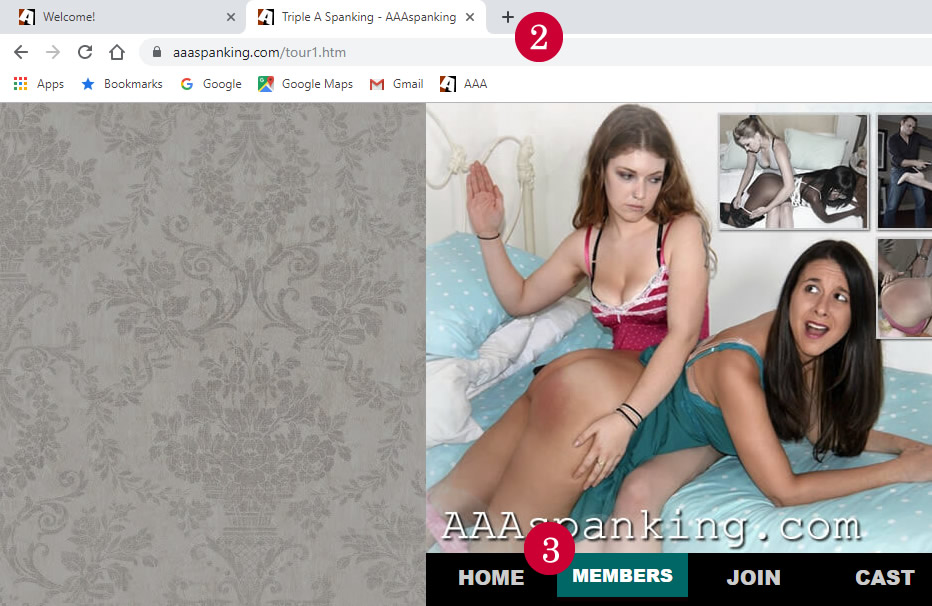These are the latest browsers we recommend (especially Chrome, Brave & Opera with a free VPN extension)
THIS IS INFORMATION FOR THOSE WHO MAY HAVE ISSUES SIGNING INTO OUR MEMBERS AREA
We have provided a detailed FAQ with solutions and explanations as to how our Strongbox Security works.
Please read this carefully as we will refer you to this page for support queries & 95% of the time this page will solve your issues
This page shows you the step by step sign in procedure and important tips to make your life easier browsing our website
IMPORTANT: DO NOT USE AOL OR COMCAST EMAIL ACCOUNTS - THEY OFTEN BLOCK OUR REPLIES
|
WE ONLY LEARN OF ANY ISSUES FROM FEEDBACK, WITHOUT FEEDBACK WE CAN NOT HELP YOU.
ALL FEEDBACK CAN BE SENT DIRECTLY TO OUR EMAIL ADDRESS: webmaster@aaaspanking.com
IMPORTANT: DO NOT USE AOL OR COMCAST EMAIL ACCOUNTS!!!
CCBill Customer Support | Other Support Queries
IF WRITING TO OUR EMAIL ADDRESS PLEASE ENSURE YOUR MAIL ACCOUNT CAN ACCEPT OUR DOMAIN NAME
WE ANSWER ALL SUPPORT QUERIES QUICKLY SO CHECK YOUR SPAM FOLDERS. THANK YOU.
All content produced by our company "Triple A Spanking" is copyright protected
Content sharing and password trading is contrary to our rights protected by the DMCA 1998
We will make every effort to prosecute those infinging our protected copyrighted content
Triple A Spanking 2010-2026 - AAAspanking.com